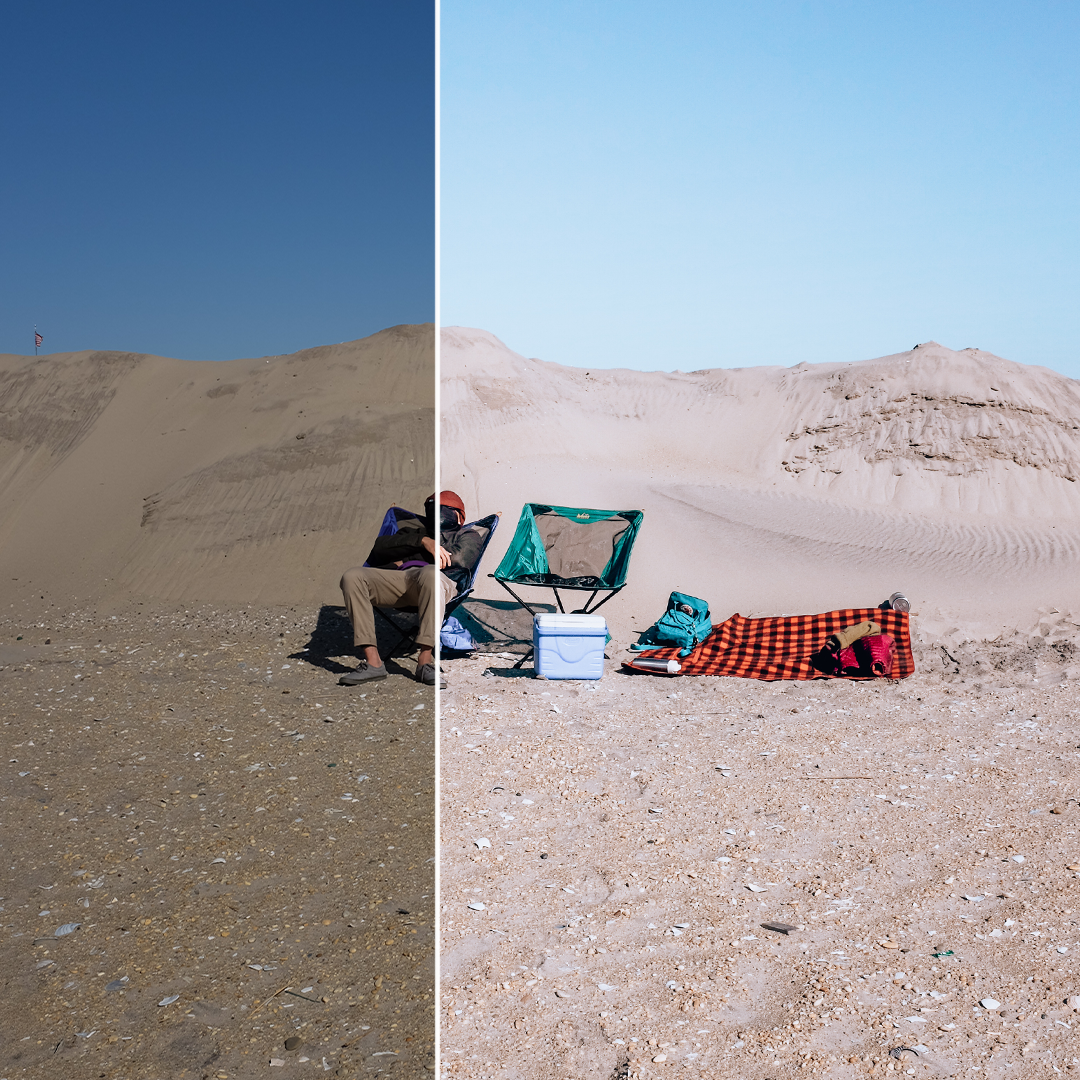Lightroom Presets: Finding the best and creating your own
Editing a photo can be just as much fun as shooting one. The ability to bring a shot to life is a thrill, but as any newbie will tell you, Lightroom can be daunting.
Purchasing a preset is a great way to understand the actions behind your favorite edits until you feel more comfortable. Here are my tips for finding the best presets for your photos and some exercises to help you define your own editing style:
Think about location
Light quality varies based on hemisphere, weather, and surroundings. That means each place in the world has its own color palette. The clay-colored land and wild succulents give Majorca its orange and teals, while the buildings and beaches give Miami a pastel vibe.
Understanding each place through the lens of color is important when purchasing presets. A photographer out of Australia will be editing based on a different tone than that of one in Canada, so finding a preset that's locally produced may fit your editing needs better than those abroad. Which means...
Follow Photographers in your Area
Watching photographers in your area edit and handle the landscape will help you better understand what you want (and what you don't want) in your editing. Do they mute the grey buildings or push them to blues? Find someone whose work you like close by and use them as inspiration and support them with sales where possible.
When in doubt, look for presets from food photographers and travel bloggers
Food photography is largely an indoor sport. This means that the photographer could be creating presets for both studio lighting and natural lighting- and as such you're more likely to find something that fits your own work. The same can be said for travel bloggers, who have to create presets based on a variety of locations and lighting conditions. The more varied the creator’s shoots, the more likely you are to find something that fits.
above: my before and after lightroom editsThe best preset, is your own
Purchasing presets from photographers is a great way to learn the basics of editing while supporting your favorite creators, but nothing beats building your own.
Here are my tips and exercises for defining your own editing style and building presets:
Watch someone else edit A lot of photographers, studios, and editors have videos on youtube outlining their editing process. Watching the pros edit will not only help you understand lightroom better, but you'll quickly be able to spot the practices you like and the edits you don't. My favorites to watch are Maarten Schrader and Weekend Creative.
Study your favorite images Pull swipe of images you love- from magazines to pinterest. Pull them up when you are editing your own photos in lightroom. Are the shadows warm? The highlights green? Understanding what you love in other photos will help you edit your own in a similar way.
Make your own preset Found an edit you love? Great! Save it as a preset in Lightroom. Literally, that's it! Save it, name it, and come back to it for your next batch of edits.
Learning a new program can be overwhelming but rewarding. Have fun, try new things, and keep creating!